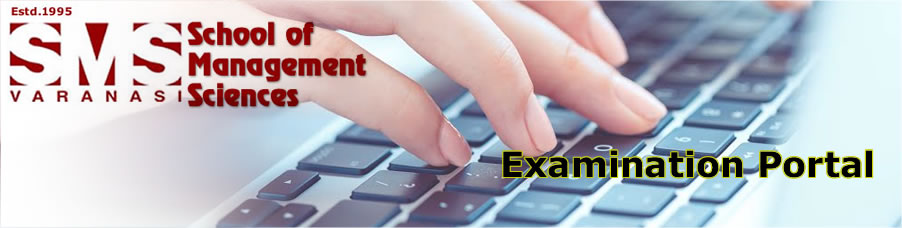 |
|||
|
|
|
For Examination related queries: |
||||||||||||||||||||
|
|||||||||||||||||||||
| Steps to Fill-Up the Examination Form: Step-1: Login to Examination Portal through "Examination Form- Regular & Carry Over" Blue Button Step-2: After successfull login, from "Dashboard" update your profile. Step-3: then from "Examination Form" link fill the examination form (Regular/ Carry Over). Here you have to attach your photograph and signature (.jpg/.gif/.png Format with Maximum File Size 70 KB) Step-4: Complete your declaration & make the payment. Step-5: After Successful payment, you can download the Examination Form Fee receipt. You can download Filled-up Examination Form & Admit Card once verified by your course coordinator. |
|||||||||||||||||||||
|
|||||||||||||||||||||




